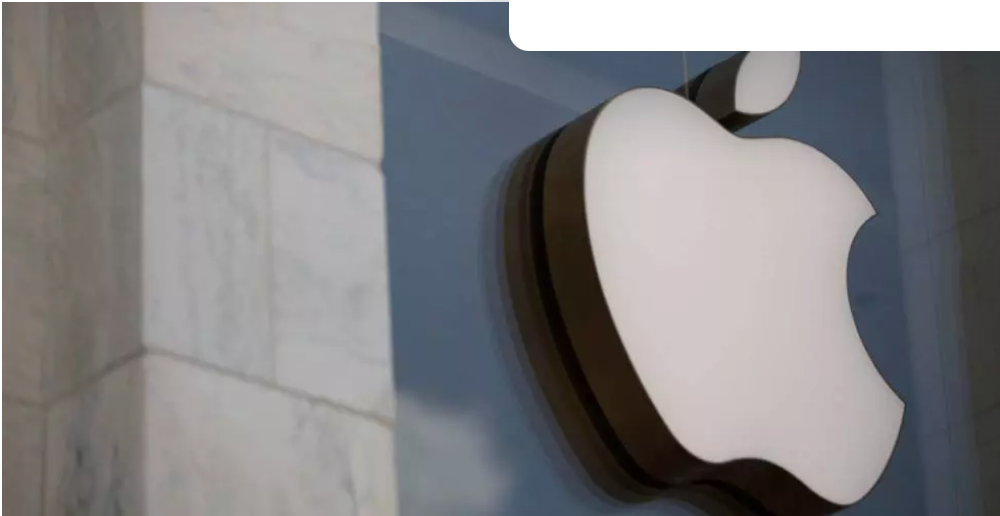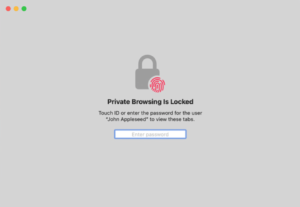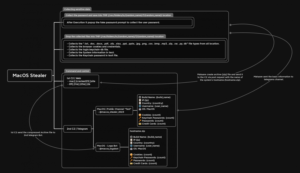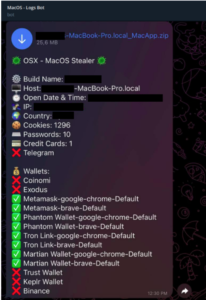Windows/Mac/Linux
Microsoft Edge will permanently disable Internet Explorer on February 14, 2023

Windows/Mac/Linux
Tracking Parameters in URLs are now automatically removed by Apple’s Safari Private Browsing.
Windows/Mac/Linux
New MacStealer macOS malware steals passwords from iCloud
Mobile Hacking
Apple fixes a new WebKit zero-day flaw that could be used to hack iPhones and Macs.
-

 Ethical Hacking/Pen Testing3 years ago
Ethical Hacking/Pen Testing3 years agoSquarePhish: QR Code and Auth Device Code authentication Phishing tool
-

 Vulnerabilities/Malwares3 years ago
Vulnerabilities/Malwares3 years agoHyundai and Kia patch a bug that allowed USB cable car thefts.
-

 Ethical Hacking/Pen Testing3 years ago
Ethical Hacking/Pen Testing3 years agoHackBrowserData: Decrypt passwords/cookies/history/bookmarks from the browser
-

 Malwares2 years ago
Malwares2 years agoCybercriminals Use the Powerful BatCloak Engine to make malware undetected by AntiVirus
-

 Windows/Mac/Linux3 years ago
Windows/Mac/Linux3 years agoGoogle caught North Korean Hackers Using Chrome Browser Exploit on Americans
-

 Cyber Attacks/Data Breaches3 years ago
Cyber Attacks/Data Breaches3 years agoHackers from the Russian Federation have continued to launch attacks on Ukrainian organisations with info-stealer malware.
-

 Mobile Hacking3 years ago
Mobile Hacking3 years agoWhatsApp now supports proxy servers to bypass government restrictions.
-

 Ethical Hacking/Pen Testing2 years ago
Ethical Hacking/Pen Testing2 years agoRemotely exploiting Android devices using ADB (Android Debug Bridge) and Metasploit-Framework.